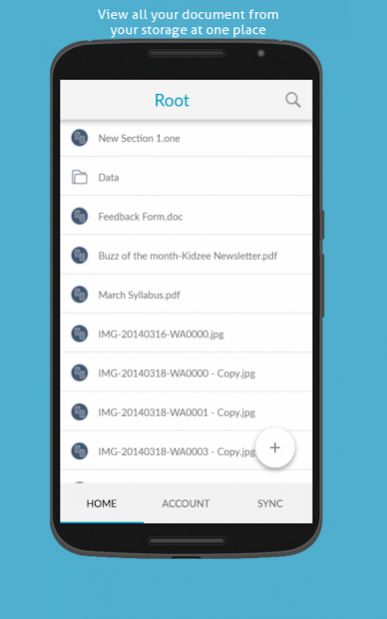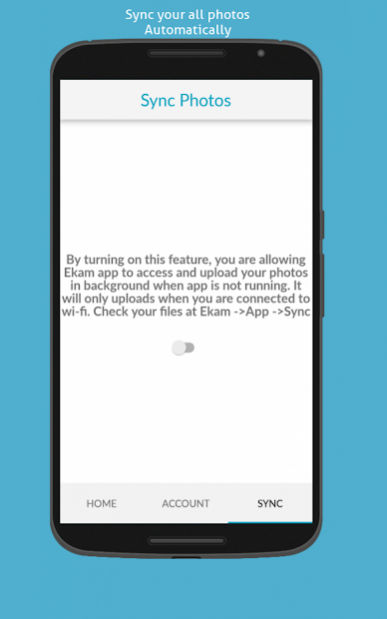Ekam Drive 1.3
Continue to app
Free Version
Publisher Description
We provide you one point access to all of your cloud storages. Just integrate them with us once and rest leave it to us.
Your one touch can manage Google Drive, Dropbox, OneDrive and Box altogether.
One path - one gateway:
Our aim is not just to provide simple integration of cloud storages. In fact it thinks for you and store your uploaded files to the right cloud storage account for better "Space Management". Moreover, you can enjoy free space provided by each cloud storages at one place. Isn't it becoming amazing now ;)
Security - our primary concern:
We do not store your single byte with us. You are in a secure and private zone. We have adopted industry standard security measurements while working with your providers. We have used OAuth 2.0 protocol while communicating with underlying providers. Our site is secured with 128-bit SSL certificate.
Easy - clean - intuitive:
That's what we love to be. We have tried our best to keep our site design as clean and intuitive as possible. As Ekam is not about providing you individual section for each of your provider, and force you to manage them individually, we have tried to provide seamless experience throughout app.
© 2014 Ekam Labs
About Ekam Drive
Ekam Drive is a free app for Android published in the PIMS & Calendars list of apps, part of Business.
The company that develops Ekam Drive is Priyank Brahmbhatt. The latest version released by its developer is 1.3.
To install Ekam Drive on your Android device, just click the green Continue To App button above to start the installation process. The app is listed on our website since 2017-06-04 and was downloaded 2 times. We have already checked if the download link is safe, however for your own protection we recommend that you scan the downloaded app with your antivirus. Your antivirus may detect the Ekam Drive as malware as malware if the download link to ekamlabs.ekamdrive is broken.
How to install Ekam Drive on your Android device:
- Click on the Continue To App button on our website. This will redirect you to Google Play.
- Once the Ekam Drive is shown in the Google Play listing of your Android device, you can start its download and installation. Tap on the Install button located below the search bar and to the right of the app icon.
- A pop-up window with the permissions required by Ekam Drive will be shown. Click on Accept to continue the process.
- Ekam Drive will be downloaded onto your device, displaying a progress. Once the download completes, the installation will start and you'll get a notification after the installation is finished.